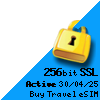You need a Wi-Fi network or a cellular connection to activate your eSIM on your iPhone or Android device. This is because you need to scan a QR code or download an app from your carrier to set up your eSIM profile.
To activate your eSIM on an iPhone, you need to go to Settings > Cellular > Add Cellular Plan and scan the QR code provided by your carrier. You may also need to enter a confirmation code if you receive one.
To activate your eSIM on an Android device, you need to go to Settings > Network & internet > SIMs > Click On Your Carrier or + Symbol > Download a SIM instead? and choose your carrier from the list. Then, scan the QR code provided by your carrier and follow the prompts.
Click here to return back to the eSIM Help Guide