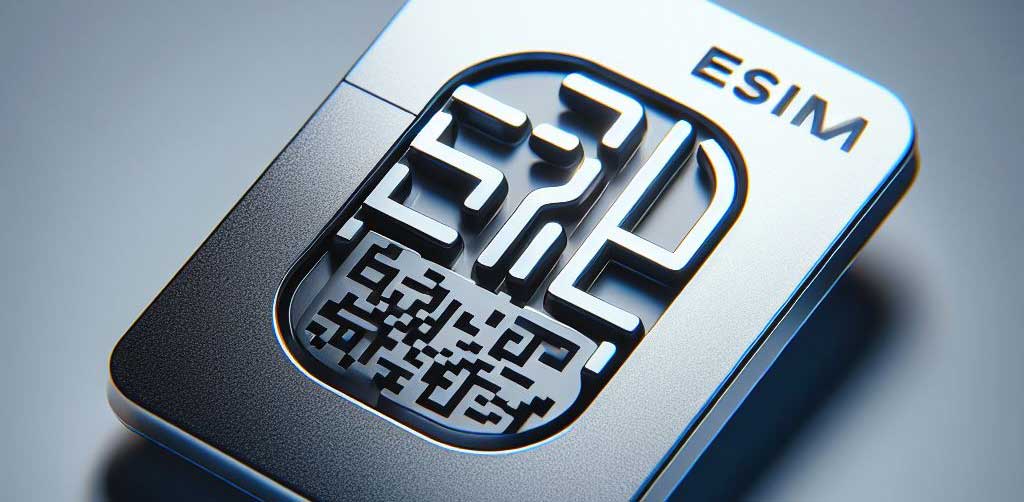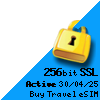Key Takeaways: How does eSIM Work?
- Select your data plan from your eSIM provider
- Your eSIM is sent to you via email
- Activate your eSIM using a QR code reader
Once you’ve activated your eSIM you are now connected to the internet.
In this guide, we’ll cover what an eSIM is, how to install it and how to know whether your phone is compatible to use an eSIM or not.
What is an eSIM?
An eSIM, short for embedded SIM, is a digital SIM chip that is embedded into a mobile device.
eSIMs work in the same way as traditional SIM cards but the process totally digital, meaning that you don’t need to fiddle around with plastic SIm cards, you can just download them to your mobile device.
How Does eSIM Work?
- Check your iPhone’s compatibility. Not all mobile devices are able to use an eSIM so the first step is to check if your mobile is eSIM compatible (we have listed the updated eSIM compatible devices at the end of this article.
- Buy/Download an eSIM plan from your carrier. Once you’ve purchased your eSIM, the provider will send you an email with your eSIM profile.
- Activate. Scan the QR code or use the app to set up your eSIM on your iPhone. Each device is different but typically it will look something like this: Go to Settings > Cellular > Add Cellular Plan and follow the instructions.
- Label your eSIM to distinguish it from your physical SIM. Go to Settings > Cellular and tap the eSIM label to change it.
Why Use An eSIM?
eSIM technology brings some clear advantages over traditional physical SIM cards:
Convenience
With eSIM, you can download a profile and get connected to a network almost instantly. No more having to obtain a SIM card, fiddle with SIM trays, or go to a retail store. This convenience is perfect for when you’re travelling and want to quickly get local data.
Flexibility
Since eSIM profiles are software-based, you have much more flexibility to change your cellular plan or carrier on the fly. You can install multiple profiles from different providers and switch between them as needed. This makes it easy to separate work and personal lines or optimize plans for travel.
Dual SIM Functionality
eSIM enables dual SIM functionality on a single device. You can keep your regular SIM for calling and texts, and use an eSIM profile for supplemental data. Two SIMs on one phone was previously only possible on certain dual SIM devices.
International Roaming
Travellers can avoid high roaming fees by downloading an eSIM profile with a local data plan when travelling abroad. You can switch back to your regular SIM profile when you return home.
Smaller Devices
With no need for a SIM slot, eSIMs allow device makers to create slimmer and sleeker devices. This is especially beneficial for wearables and IoT gadgets where every bit of space counts.
eSIM Availability
eSIM technology first appeared several years ago, but carrier and OEM support has greatly expanded over the past few years making eSIM more accessible.
Carrier Support
Today, the major mobile carriers in the US, Canada, UK, Europe, Australia and many other countries support eSIM.
Phone Support
In terms of devices, Apple was an early eSIM pioneer. Every iPhone from the XS model and newer supports eSIM. This includes the latest iPhone 14 series.
Many Android phones also now come with eSIM capability.
Samsung Galaxy S20 and newer devices have eSIM, along with Google Pixel models from the Pixel 3a onwards.
Recent flagship devices from Chinese brands like Oppo, Xiaomi and Motorola also support eSIM.
Beyond Phones
Along with smartphones, eSIM is becoming widely available on cellular-enabled tablets, laptops, and wearables from major brands.
Even connected vehicles from automakers like BMW now come with eSIM functionality.
While eSIM support is not universal across all carriers and devices, adoption is accelerating quickly.
As more networks roll out eSIM support globally, it will continue displacing physical SIM cards over the next few years.
eSIM Compatible Devices
Below are the current mobile devices that are eSIM compatible.
| Brand | Device |
|---|---|
| Apple | iPhone XS, iPhone XS Max, iPhone 11, iPhone 11 Pro, iPhone 11 Pro Max, iPhone SE (2020), iPhone 12 Mini, iPhone 12, iPhone 12 Pro, iPhone 12 Pro Max, iPhone 13 mini, iPhone 13, iPhone 13 Pro, iPhone 13 Pro Max, iPhone SE (2022), iPhone 14, iPhone 14 Plus, iPhone 14 Pro, iPhone 14 Pro Max, iPhone 15 Pro Max, iPad Pro (2018 and onwards), iPad Air, iPad, Watch Series 3, Watch Series 4, Watch Series 5, Watch Series 6, Watch SE |
| Samsung | Galaxy A54, Galaxy Z Flip, Galaxy Z Flip 5G, Galaxy Z Flip3 5G, Galaxy Z Flip4, Galaxy Fold, Galaxy Z Fold2 5G, Galaxy Z Fold3 5G, Galaxy Z Fold4, Galaxy Z Fold 5, Galaxy S20, Galaxy S20+ 5g, Galaxy S20 Ultra, Galaxy S20 Ultra 5G, Galaxy S21, Galaxy S21+ 5G, Galaxy S21 Ultra 5G, Galaxy S22, Galaxy S22+, Galaxy S22 Ultra, Galaxy Note 20 Ultra 5G, Galaxy Note 20, Galaxy S23, Galaxy S23+, Galaxy S23 Ultra |
| Google Pixel | Pixel 3, Pixel 3a, Pixel 4, Pixel 4a, Pixel 5, Pixel 6, Pixel 6a, Pixel 6 Pro, Pixel 7, Pixel 7 Pro |
| Motorola | Razr 2019, Razr 5G |
| Huawei | P40, P40 Pro (not including the P40 Pro +), Mate 40 Pro |
| Gemini | Planet Computers Gemini PDA |
| Rakuten | Mobile Rakuten Mini, Mobile Big-S, Mobile Big, Mobile Hand, Mobile Hand 5G |
| Oppo | Find X3 Pro, Reno 5 A, Find X5, Find X5 Pro |
| Sony | Xperia 10 III Lite, Xperia 10 IV, Xperia 1 IV, Xperia 5 IV |
| Honor | Magic 4 Pro |
| Xiaomi | 12T Pro, 13, 13 Lite, 13 Pro |
| Sharp | Aquos Sense6s, Aquos Wish |
| DOOGEE | V30 |