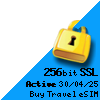To remove an eSIM from an iPhone, you can follow these steps:
- Go to Settings.
- Tap either Cellular or Mobile Data.
- Tap the plan or eSIM connection that you want to remove.
- Tap Delete eSIM.
It’s important to note that you should only erase your eSIM if you have transferred the eSIM’s phone number to another iPhone or if you’re going to sell, trade in, or give away your device. If you erase your eSIM, you’ll need to contact your carrier to get a new one and set it up.
Additionally, if you want to cancel your cellular plan, you still need to contact your carrier to cancel the plan.
Please make sure to back up any important data before removing the eSIM from your iPhone.
Click here to return back to the eSIM Help Guide
Related Articles
How to check if eSIM is activated in iPhone
How many eSIM can be used in iPhone XS?