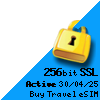What is an eSIM? An eSIM is a digital SIM card.
It lets you start a phone plan without a physical card. It’s great for people who travel internationally. You can easily switch between carriers without inserting or losing SIM cards.
With an eSIM, you don’t worry about forgetting a SIM card or waiting for one to be shipped. On mobile devices that support this tech, you can use at least two eSIMs at once.
Key Takeaways
- An eSIM is a digital SIM card that’s built into your device, allowing you to easily switch between carrier plans without physical SIM cards.
- eSIMs are particularly useful for international travel, as you can activate local data plans without the hassle of purchasing and swapping physical SIM cards.
- Supported iPhone models can store up to eight eSIMs and use two eSIMs simultaneously.
- Setting up and managing an eSIM is a simple process that can be done directly on your device.
- eSIMs offer advantages like convenience and flexibility, but physical SIM cards still have their place for some users.
What is an eSIM?
An eSIM, short for embedded SIM, is like a digital SIM card inside your phone. It’s already there, just waiting to be turned on. You don’t need to physically put in an eSIM like a regular SIM card. You can activate it easily by scanning a QR code or typing in some info. This lets you connect to a mobile network.
Embedded SIM (eSIM) Explained
eSIM is a new tech that changes things, especially for travellers. Without having to swap out physical SIM cards, you can use different mobile plans easily. This is very handy when you’re abroad. You can activate a local plan without hunting for a new SIM card.
Advantages of Using an eSIM for Travel
Using an eSIM for travel has some major pluses:
- Convenience – Carrying or changing SIM cards is no longer needed. This makes your travel simpler.
- Flexibility – Switch easily between different plans and carriers using just your phone.
- Connectivity – Stay connected by activating local data plans in new countries quickly.
- Cost Savings – No need to buy a new SIM card for each trip while also dodging roaming costs.
Overall, eSIM is a great solution for international travellers who want an easy and affordable way to stay connected.
How Does an eSIM Work?
Activating an eSIM is easy and handy. You don’t need to change SIM cards physically. Just scan a QR code or type in some details on your phone. Now, you’re connected to a new mobile network. This is really useful for international travel because you can switch to a local eSIM plan quickly without the need for a new physical SIM card.
Activating an eSIM on Your Device
To get started with an eSIM on your iPhone, head to Settings > Cellular > Add Cellular Plan. See our full set up guide here for iPhone and Android.
From there, you can scan a QR code from your carrier or type the details in. After that, you’re connected to the new network. Now, you can use your eSIM data plan to keep connected while travelling abroad.
Switching Between eSIM and Physical SIM
eSIM technology lets you easily switch between your eSIM and any physical SIM cards you have. This means you can use eSIMs while travelling and switch to your main mobile plan when you’re back. It gives you the power to control your cellular data use and roaming costs. You have more freedom with how you stay connected.
eSIM vs Physical SIM Cards: Pros and Cons
There are two main ways to connect your phone: eSIMs and physical SIM cards. Each has its own benefits and drawbacks. The choice depends on what you need and like.
eSIMs shine when you travel. They’re simple and let you jump between carrier plans without changing cards. This is great for using local data plans in different countries.
But, physical SIM cards are handy if you use more than one device or share your phone. They let you change phones with your SIM card easily.
| Feature | eSIM | Physical SIM |
|---|---|---|
| Ease of use | Highly convenient, no need to swap physical cards | Requires physically inserting and removing the SIM card |
| Mobility | Limited to the device with the built-in eSIM | Can be used in multiple devices by swapping the SIM card |
| International travel | Excellent for seamlessly switching between carrier plans | Requires obtaining a new SIM card for each destination |
| Data storage | Limited to the device’s built-in eSIM | Can be stored and used with different devices |
The best choice between eSIMs and physical SIM cards is up to you. For globe-trotters, eSIMs are more straightforward. Yet, if you use multiple devices or like the old way, a physical SIM might suit you better.
Supported Devices for eSIM
Using eSIM tech depends on having the right device. The technology is spreading, but not all devices support it yet. Click here to see our full list of mobile devices that are eSIM supported.
iPhones That Support eSIM
Not every iPhone can use eSIM. Newer iPhone models starting from XR and up come with eSIM capability. This includes models like the iPhone 13 series, 14 series, and a few others up to SE 3.
Android Phones With eSIM Compatibility
Some Android devices work with eSIM too. The Google Pixel, Samsung Galaxy, and phones from OnePlus and Motorola can use eSIM. This list grows as more manufacturers adopt the technology.
How to use an esim for travel
Using an eSIM for travel is very helpful. It’s a digital SIM card. You can set it up without a physical one and use it for your trips.
Setting Up an eSIM on iPhone
If your iPhone can use an eSIM, it’s easy to set up. Just scan a QR code or enter details manually. Go to Settings > Cellular > Add Cellular Plan to start. After that, you can turn your eSIM off and on in settings.
Setting Up an eSIM on Android
For Android phones, setting up an eSIM is also simple. You might need an app or follow some steps given by your carrier. Find the option in your device’s Settings. Then, follow the instructions to finish setting it up.
Choosing an eSIM Provider and Plan
When picking an eSIM plan, you have many choices to choose from, click here to see our different prepaid eSIM plans.
Managing Your eSIM
When you use an eSIM for international trips, it’s key to know how to control it. Turning your eSIM on or off, and checking its status can help. This way, you can adjust your connectivity and keep costs down when you travel.
Turning eSIM On and Off
To turn your eSIM on or off on your iPhone, head to Settings > Cellular. Then, you can switch between your eSIM and your regular SIM card. This flexibility is great for managing how and when you use data abroad.
Checking eSIM Activation Status
You can also check if your eSIM is properly activated in the Cellular settings. It shows if your eSIM is connected to a network, ready for use. Keeping an eye on your eSIM‘s status is important for a smooth international travel experience with your iPhone. If you’re not sure on how to check if your eSIM is activated see our full step-by-step guide.