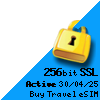Understanding eSIM and the EID Number
eSIM (embedded SIM) technology allows smartphones to connect to cellular networks without using a physical SIM card. Instead, phones with eSIM have a digital SIM embedded directly into the device. This allows you to easily switch between cellular plans and carriers without swapping out SIM cards.
To activate service on an eSIM, you need an identification number called the EID (electronic ID). The EID is unique to each eSIM and allows it to be paired with the network.
Finding Your EID Number
The EID number is usually printed on a sticker or card inside the smartphone’s box. For iPhones and Android devices, it may also be located in the phone’s settings:
iPhone: Go to Settings > General > About and scroll down to EID.
Android: Go to Settings > About Phone > Status Information and look for EID.
You can also check the documentation or packaging for smartwatches and other cellular-enabled devices to find the EID.
Once you have the EID, you can provide it to your carrier when signing up for service on the eSIM. They will use it to link your device to your cellular plan.
As more smartphone makers and carriers adopt eSIM technology, it will likely replace physical SIM cards for consumer cellular services in the future. The EID number is key to identifying and activating eSIM profiles and connecting to networks.
Click here to return back to the eSIM Help Guide
Related Articles
Can I still use my SIM Card after installing an eSIM?
Can I use an eSIM as a Dual SIM?
Is eSIM better than a physical SIM card?